The Gamecock Baseball Flex Pass includes 10 vouchers that are redeemable for any 2023 University of South Carolina Baseball regular season home game at Founders Park, with the exception of the 3/5/23 game vs. Clemson. The Clemson game is available as a premium reservation for an extra $10 per voucher.
Baseball Flex Pass
Buy NowHow It Works
We are excited to announce the 2023 Gamecock Baseball Flex Pass. For $99, you’ll receive 10 vouchers that are redeemable for any home regular season baseball game at Founders Park with the exclusion of the 3/5/23 game vs. Clemson. The Clemson game is available as a premium reservation for an extra $10 per voucher. Flex Pass benefits include:
- Flexibility to redeem vouchers across games as desired, subject to availability.
- Attend with friends – quickly and easily transfer reserved seats from your account or reserve together from separate accounts.
- Manage your full subscription experience from your mobile device.
- Select your seats during the reservation process.
- Easily purchase additional vouchers once all vouchers have been redeemed.
- Seat reservations are available on a first-come, first-served basis, subject to sellouts.
Steps to use your pass
- Purchase your membership
- Once the reservation window opens select your exact seats for up to two games.
- Receive your barcode delivered to your mobile phone 4 hours prior to first pitch
- Use mobile ticket for admission to the game
- Manage your account, including adding another game, with the official Gamecocks app at the Tickets icon at the bottom of the screen.
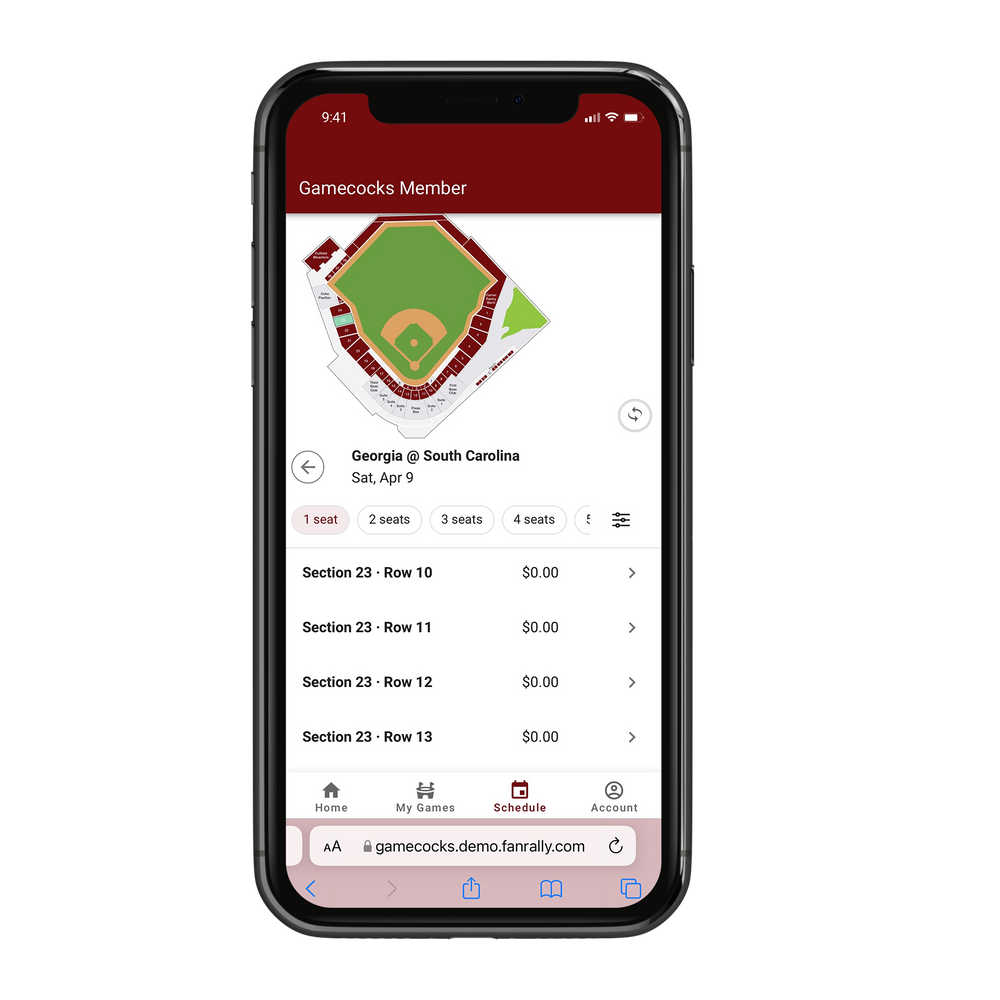
Frequently Asked Questions
With the Gamecock Baseball Flex Pass, you can redeem vouchers across South Carolina Baseball home games as desired. Vouchers are redeemable for General Admission and some reserved seating, pending availability, at Founders Park.
Gamecock Baseball Flex Passes can be purchased by clicking here.
Yes, during the sign-up process, you can select how many passes you would like to purchase. Each Gamecock Baseball Flex Pass includes 10 vouchers. You can also purchase an additional pass at any time after sign-up within your account.
All 2023 University of South Carolina Baseball regular season home games at Founders Park, excluding the 3/5/23 game vs. Clemson. The Clemson game is available as a premium reservation for an extra $10 per voucher.
You can begin reserving seats immediately after signing up for the Gamecock Baseball Flex Pass.
To reserve a seat for a game, follow these steps:
- Login to your account by clicking here.
- On the “Home” tab of your account, click the “+” button in the grey “Redeem Voucher” box.
- Select your desired event from the Schedule.
- Select the desired number of seats and locations from available inventory. Available inventory can be filtered by selecting the desired highlighted sections on the interactive map.
- Review the details of your event and seat selections and click “Redeem” to complete the reservation.
The Gamecock Baseball Flex Pass vouchers are redeemable for General Admission and some reserved seating, pending availability. When reserved seating is available, specific seats can be selected during the reservation process.
To transfer a reservation, follow these steps:
- Login to your account by clicking here.
- Select the relevant reserved event from the “Home” or “My Games” tab.
- Click the three dots to the right of the seat you desire to transfer and, from the pop-up menu, click “Transfer Voucher”.
- Enter the appropriate email for the transfer recipient and click the “Transfer” button.
- Once you have reserved seats for a game, you can easily transfer seats to the individuals with whom you would like to attend.
- If you have reserved multiple seats for a game, you can also enter Founders Park with your guests and display all the barcodes on your mobile device.
- To attend an event with someone who has their own Gamecock Baseball Flex Pass, you can use a group reservation. Anytime you reserve a seat for a game using your Gamecock Baseball Flex Pass, you will have the ability to send friends a group reservation code which provides them the opportunity to reserve access to the event with you and, if applicable and available, an adjacent seat. The recipient will be able to redeem vouchers from their Gamecock Baseball Flex Pass account to attend with you.
Existing reservations can be released up until 24 hours in advance of the relevant event. If you release a reservation 24 hours or more in advance of the event, the voucher(s) will be credited to your account. Once an event is within 24 hours, you will not receive voucher credit for released reservations.
To release an existing reservation, follow these steps:
- Login to your account by clicking here.
- Select the relevant reserved event from the “Home” or “My Games” tab.
- Click the three dots to the right of the seat you desire to release and, from the pop-up menu, click “Release Reservation”.
- In the “Release Reservation” pop-up window, click “Release”.
- To release all reservations for the event, click the trash can icon and then, in the “Release all reservations” pop-up window, click “Release”.
Gamecock Baseball Flex Pass vouchers are only good for the 2023 baseball regular season. All unredeemed vouchers will expire at the conclusion of the season and cannot be applied to other events or in future years.
No. Gamecock Baseball Flex Pass vouchers and reservations cannot be resold.
You can manage your Gamecock Baseball Flex Pass account by clicking here. Reserved seats will be available to view in your account starting 4 hours prior to the start of each event.
Members that require ADA seating can indicate this within their account settings and ADA seats will be automatically filtered during the seat reservation process. An ADA seat filter can also be manually selected during the seat reservation process. If you have any ADA-related questions or there are no ADA seats available for an event you would like to attend, please contact 1-800-472-3267 or gctix@mailbox.sc.edu.
All Gamecock Baseball Flex Pass sales are final.
Please contact us at 1-800-472-3267 or gctix@mailbox.sc.edu.
